How to Fix "Unidentified Developer"
How to Fix "Unidentified Developer" or "Cannot Be Opened" Warnings on macOS
When you try to open an application downloaded from our website on your Mac, you may encounter one of the following security warnings:
"App Name" cannot be opened because the developer cannot be verified.or"App Name" is damaged and can't be opened. You should move it to the Trash.
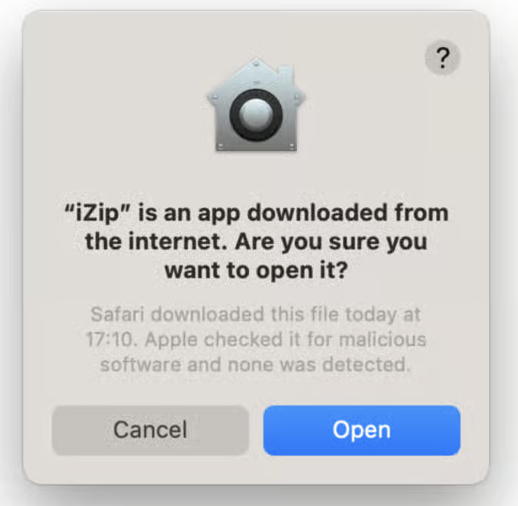
Please rest assured, this does not mean our software is damaged. This is a security feature called Gatekeeper in macOS. It's designed to protect users from inadvertently installing malicious software from unverified sources.
Our application is safe. You can resolve this by following one of the two simple methods below.
Steps:
-
Open System Settings
-
Click the Apple menu in the top-left corner of your screen and select System Settings (or System Preferences on macOS Monterey and earlier).
-
-
Go to Privacy & Security
-
In the sidebar, find and click **Privacy & Security**.
-
Scroll down on the right side until you see the Security section.
-
-
Unlock and Change the Setting
-
You will see an option titled "Allow applications downloaded from." If the padlock icon ! in the bottom left is locked, click it and enter your administrator password to unlock.
-
-
Confirm the Action
-
A confirmation dialog may appear. Click "Allow" to confirm.
-
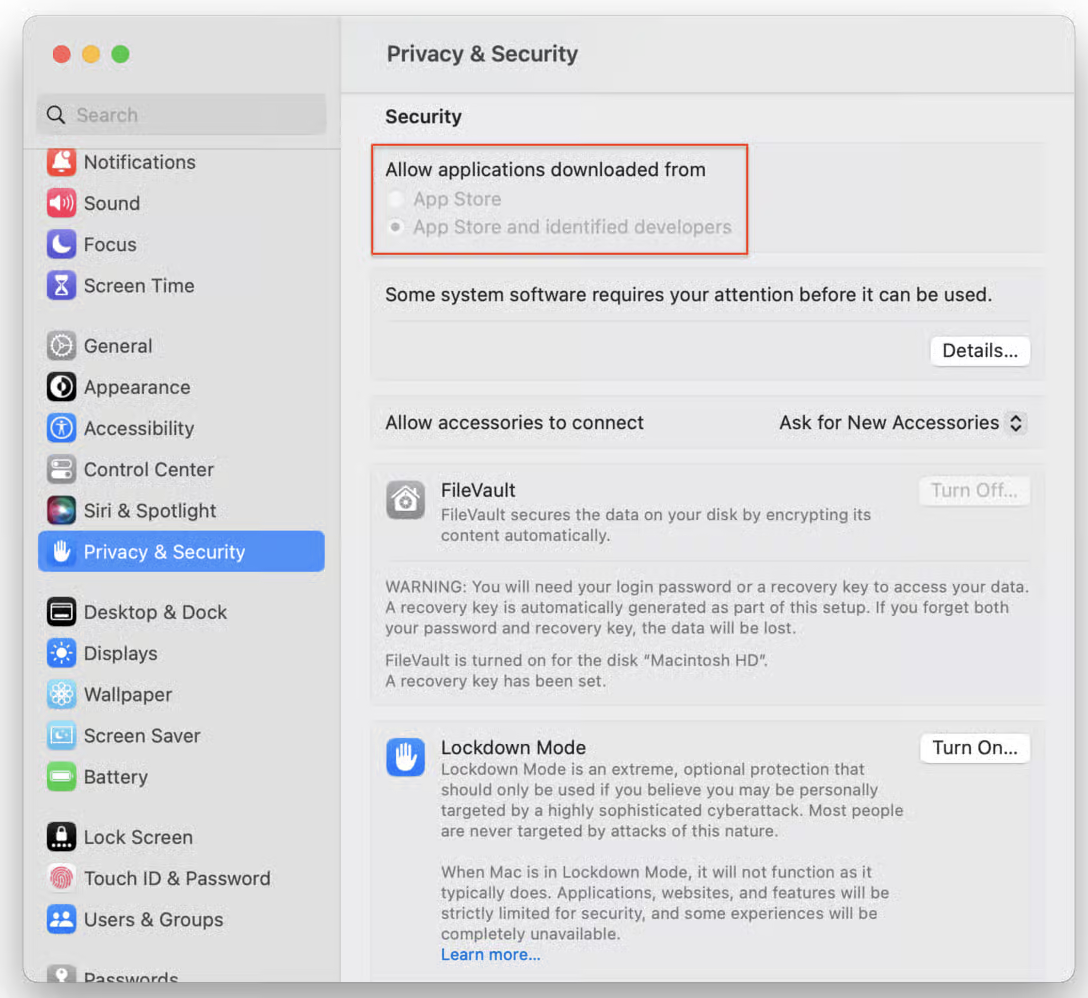
After completing these steps, please return to your
Applications folder or download location and try opening our app again. It should now launch without the warning.
In addition, when macOS Catalina prompts that it is damaged and cannot be opened, the solution is:
Open the terminal;
Enter the following command and press Enter;
sudo xattr -d com.apple.quarantine /Applications/xxxx.app
Note: Replace /Applications/xxxx.app with your app path (It is recommended to directly drag the.app file into the terminal to automatically generate the path to prevent errors when manually copying or entering escape characters such as Spaces).
Just restart the App.
Update time:2025-10-29

